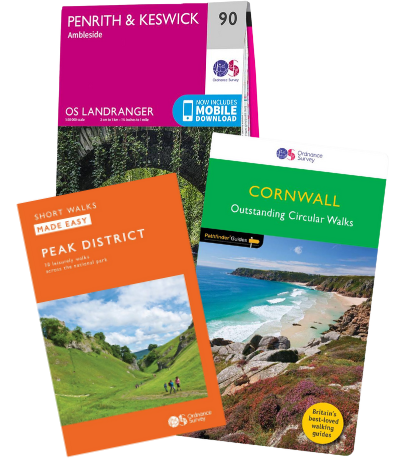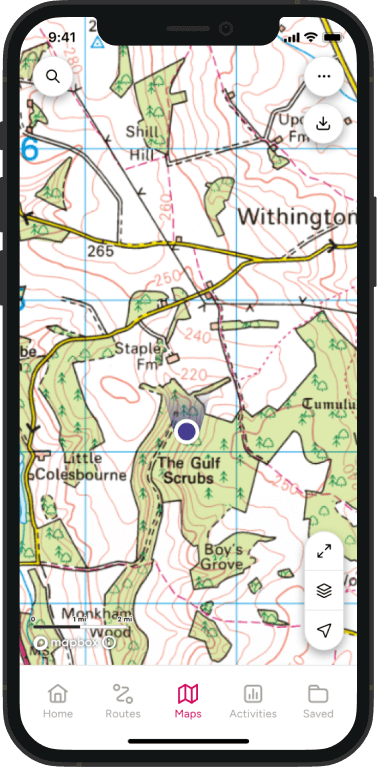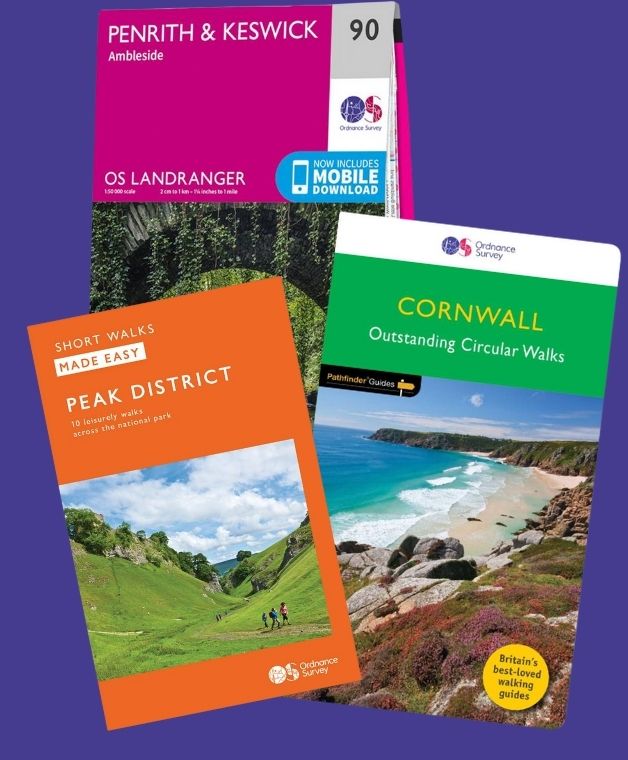St Catherine’s Castle – OS Wallpaper Download November 2025
Located near Fowey on the south coast of Cornwall, St Catherine’s Castle is a small 16th-century artillery fort with stunning views over the sea and Readymoney Cove. Perched on a headland, it’s a great stop on scenic walking routes along the South West Coast Path. The site offers a peaceful spot to explore historic ruins and enjoy panoramic vistas.
This month’s OS Wallpaper image is from outdoor enthusiast Dan Smedley aka @bimblingbooksbeer. Take a look at his series where Dan explores some of the best routes from our Outstanding Circular Walks in Cornwall Pathfinder Guidebook.
Contribute to Get Outside!
We’re hoping to bring many more contributors to Get Outside from our own OS Champions but also any of our fans who have interesting routes, pictures and stories of their adventures to share. If you’re interested in writing for us or sharing an adventure with a OS Maps Route then please read this guide – write for Get Outside.
If you have an image you think we could for the next OS Wallpaper join our Facebook Group and share it with us! Just tell us where the image was taken and when.
Free Download: Desktop & Mobile OS Wallpaper Background

2560 x 1440 (also for 2048 x 1152 | 1920 x 1080 | 1600 x 900 | 1536 x 864 | 1366 x 768 |1280 x 720, plus Teams and Zoom)
1920 x 1200 (also for 1680 x 1050 | 1440 x 900 | 1280 x 800)
1366 x 768
1024 x 768 (also for iPad)
1536 x 768: For most mobile and tablet devices. For Android devices more of the image shows as you swipe between screens.
Using the downloaded wallpaper image
To save the image on a computer, right-click (or alt-click) and select ‘save target as’ or the equivalent for your browser. If you are not sure of the screen size, use the largest one.
- For most computers, right click the desktop and select ‘set wallpaper’ to change the wallpaper image.
- For iOS devices, select the image, press and hold on the image to ‘save image’, then go to Photos > Share > Set as Wallpaper.
- On Android devices, select the image, long press to ‘download image’ and then go to Wallpapers > My photos and select the image.
Did you know?
On Windows PCs you can save multiple wallpaper images to a single folder, and have your desktop background automatically change regularly by selecting that folder as the source.
You can also Browse all the previous wallpapers.