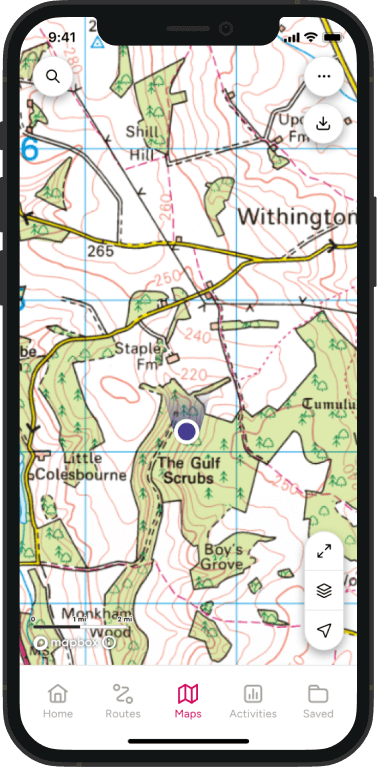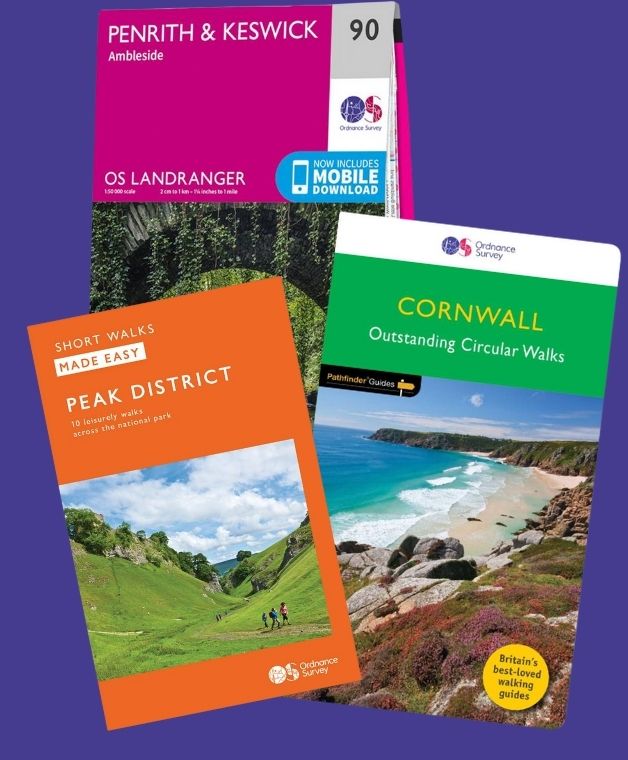OS Wallpaper Download: July 2023 – Sunset at Loch Leven, Highlands
Jermaine Reid took this photo of a sunset over Loch Leven from Ballachulish in the Highlands of Scotland in 2020.
Loch Leven is near Ben Nevis in the Highlands of Scotland (not to be confused with the other Loch Leven, in Kinross). Just visible in this photo is Eilean Munde, a small uninhabited with the remains of a chapel built by St. Fintan Mundus in the 7th century and rebuilt in the 16th century. The last service in the church was held in July, 1653.
Nearby is another pair of islands, Eilean a’ Chomhraidh, the Isle of Discussion and Eilean na Bainne, the Isle of Covenant or Ratification. The first was the the meeting-place for locals to resolve disputes between families, after which they would sail to the second to formally document them.
Formerly known for slate mining, the area is now a popular holiday destination, with mountain biking, kayaking, fishing, golf, archery, and skiing as well as copious mountain and forest tracks – you can find a select few below, or many more on OS Maps.
Free Download: Desktop Wallpaper Background
2560 x 1440 (also for 2048 x 1152 | 1920 x 1080 | 1600 x 900 | 1536 x 864 | 1366 x 768 |1280 x 720, plus Teams and Zoom)
1920 x 1200 (also for 1680 x 1050 | 1440 x 900 | 1280 x 800)
1366 x 768
1024 x 768 (also for iPad)
Free Download: Mobile / Tablet Wallpaper Background
Mobile Wallpaper: For most mobile and tablet devices. For Android devices more of the image shows as you swipe between screens.

Using the downloaded wallpaper image
To save the image on a computer, right-click (or alt-click) and select ‘save target as’ or the equivalent for your browser. If you are not sure of the screen size, use the largest one.
- For most computers, right click the desktop and select ‘set wallpaper’ to change the wallpaper image.
- For iOS devices, select the image, press and hold on the image to ‘save image’, then go to Photos > Share > Set as Wallpaper.
- On Android devices, select the image, long press to ‘download image’ and then go to Wallpapers > My photos and select the image.
Did you know?: On Windows PCs you can save multiple wallpaper images to a single folder, and have your desktop background automatically change regularly by selecting that folder as the source
Got a great photo?
If you are an keen photographer and have a great landscape, cityscape or wildlife photo you would like to see featured, please see the submission guidelines.
You can also Browse all the previous wallpapers.