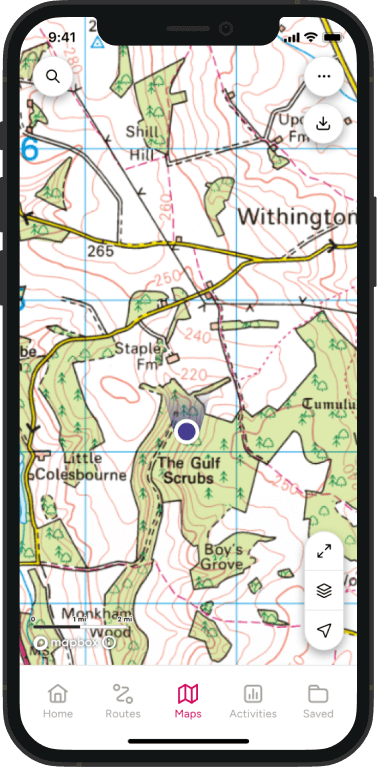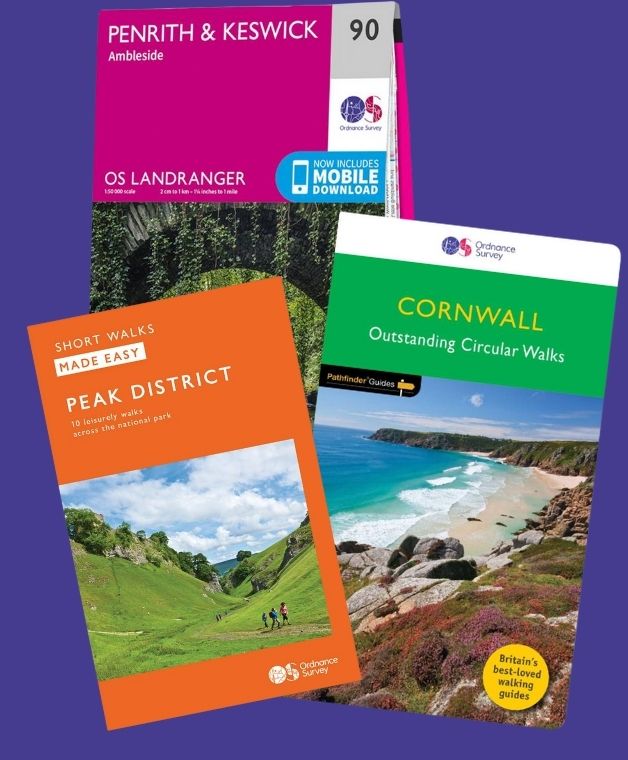Twin Waterfalls in Wales: OS Wallpaper Download July 2025
This month’s OS Wallpaper image was taken in July 2024 by Content Editor for Get Outside Hilary Pullen aka @nearlyuphill. The image features a pair of stunning waterfalls, Rhaeadr Fawr and Rhaeadr Fach known in English as Aber Falls a shortening of the name of the village Abergwyngregyn. Abergwyngregyn literally means Mouth of the river of the white shells. The actual translation of Rhaeadr Fach and Rhaeadr Fawr is simply Big Waterfall and little Waterfall. However, both are in fact very impressive and fairly easy to get to in just an hours walk from the car park.

The larger of the two waterfalls is formed as the Afon Goch plunges about 120 feet (37 m) over a sill of igneous rock in the foothills of the Carneddau range.
The AA Walks OS Map Route shown below is a circular with fantastic views over the Carneddau and the North Wales coast. The highlight being the two bridges you cross in front of these stunning falls. At this time of year the bracken is high and the foxgloves are in full bloom.
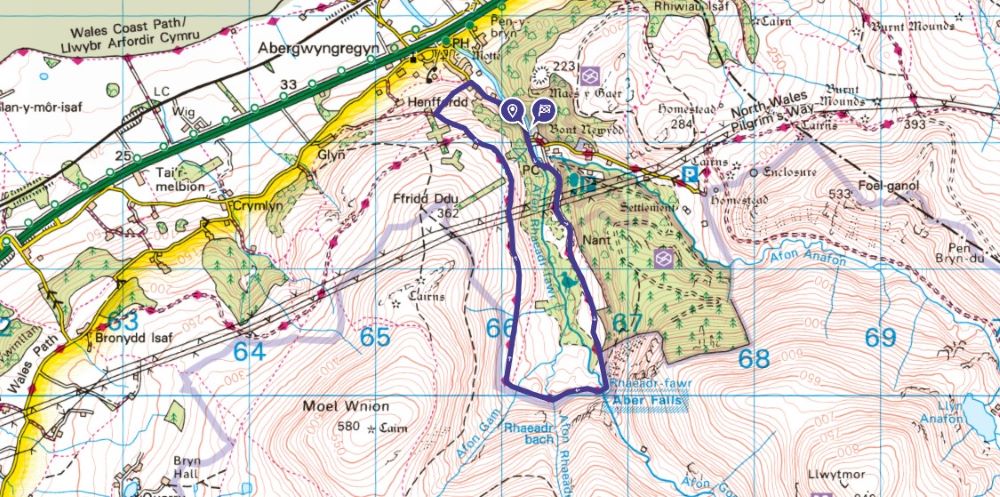
Visitors can park at Bont Newydd, from which the Falls are accessible on foot on a clearly marked trackway. There is a charge for parking and there are toilets and picnic benches available.
Abergwyngregyn village lies at the foot of a delightful valley now part of the Coedydd Aber National Nature Reserve, set up in 1975 as an example of a broadleaved woodland habitat. Find out more by heading over to the full route guide on OS Maps.
Contribute to Get Outside!
We’re hoping to bring many more contributors to Get Outside from our own OS Champions but also any of our fans who have interesting routes, pictures and stories of their adventures to share. If you’re interested in writing for us or sharing an adventure with a OS Maps Route then please read this guide – write for Get Outside.
If you have an image you think we could for the next OS Wallpaper join our Facebook Group and share it with us! Just tell us where the image was taken and when.
Free Download: Desktop & Mobile OS Wallpaper Background

2560 x 1440 (also for 2048 x 1152 | 1920 x 1080 | 1600 x 900 | 1536 x 864 | 1366 x 768 |1280 x 720, plus Teams and Zoom)
1920 x 1200 (also for 1680 x 1050 | 1440 x 900 | 1280 x 800)
1366 x 768
1024 x 768 (also for iPad)
1536 x 768: For most mobile and tablet devices. For Android devices more of the image shows as you swipe between screens.
Using the downloaded wallpaper image
To save the image on a computer, right-click (or alt-click) and select ‘save target as’ or the equivalent for your browser. If you are not sure of the screen size, use the largest one.
- For most computers, right click the desktop and select ‘set wallpaper’ to change the wallpaper image.
- For iOS devices, select the image, press and hold on the image to ‘save image’, then go to Photos > Share > Set as Wallpaper.
- On Android devices, select the image, long press to ‘download image’ and then go to Wallpapers > My photos and select the image.
Did you know?
On Windows PCs you can save multiple wallpaper images to a single folder, and have your desktop background automatically change regularly by selecting that folder as the source.
You can also Browse all the previous wallpapers.