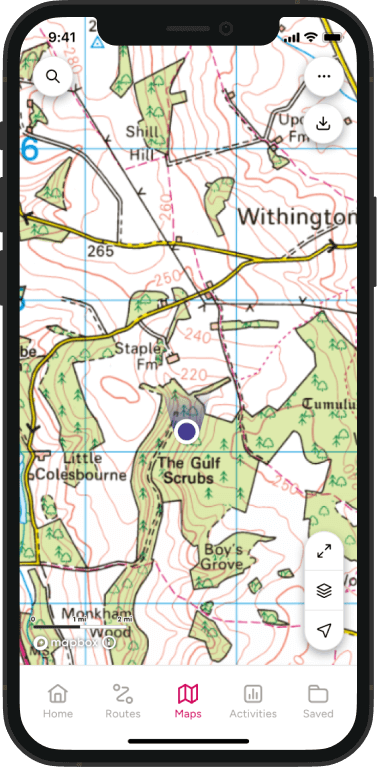Wallpaper image submission guidelines – send in your photos
Want to see your photo as our seasonal wallpaper download for desktops and mobile devices? If you have taken a memorable photograph of the great outdoors, we’d like to hear from you!
Please read the guidance and terms and conditions below, then use the link at the end of this page to create an email and send your image as an attachment to it.
What are we looking for?

Landscapes? Yes, please!
Landscape images are welcomed for the OS wallpaper. We feature photos of Great Britain taken by members of the public as our seasonal wallpaper download.
We vary the part of Great Britain featured from one season to the next and so welcome landscape or city photos taken at any location and time of year.
We are looking for high quality .jpg image files in excess of 3,000 pixels wide by 2,000 pixels high (typically 1 Mb or larger).
How to maximise the chances of your photo being chosen
Do:
- Ensure that detail in your photo is sharp by choosing the correct setting on your camera and, if possible, using a tripod.
- Take landscape photos at either end of the day, or on days when there is broken cloud; taking daytime photos under a blanket of high cloud often results in milky skies that are of less interesting.
- Think about where the image will be used on the desktop or mobile. Simple images with large areas of vegetation, water or sky might lack interest as a photo, but are ideal as a background image
- Attach only one photo image file per email.
- Use our preferred subject line format (see below) when you email to help us when we we look for suitable pictures over the coming months. This tells us at a glance the season in which you think your picture would be most suitable as a wallpaper, what it is, where it was taken who is sending it in. For example: Autumn, sunrise over Dartmoor, Princetown, John Smith. Simply overtype the placeholder text we provide.
Don’t:
- Use the feature, if your camera includes it, that prints the date in the corner of your photos. You can see the date on which the photo was taken if you review its image file information on your computer.
- Copy and paste your photo into the body of the email. This results in reduced image quality.
- Include lots of eye-catching detail down the left-hand side of the image. Examples might include a close-up of bright green leaves or the sun in this part of the picture. It’s best to keep this area easy on the eye because it’s where system icons appear on the desktop and users need to be able to see them clearly.
- Send us a link to a photo-sharing site such as flickr.com for us to download your photo. Our corporate IT security policy may not always permit us to access such sites.
Please also bear in mind the guidance below concerning what we will use.
What we will definitely not use
- Images taken outside of Great Britain (that is, not in England, Scotland or Wales).
We do not feature images of Northern Ireland because it is mapped by a separate organisation.
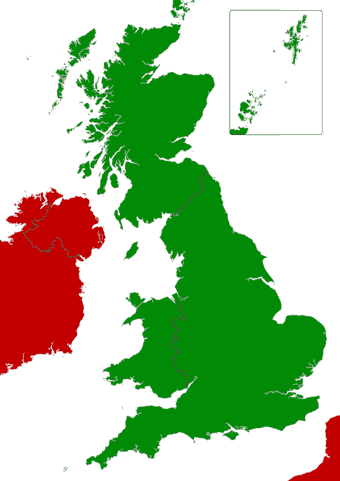
OS only maps Great Britain
- Close-up frontal shots of people.
We may consider shots with people with their backs to the camera admiring the view taken as the foreground interest of a landscape shot, provided that you comply with our Terms of Submission.

People prominent in shot? Sorry, no.
- Images of pets
Wild animals may form the foreground interest of landscape photos but should not be taken in close-up as the main focus of the shot.

Your pet? Best shared on Facebook
- Pictures taken indoors
We are looking for landscapes and cityscapes.

Indoor shots? Sorry, no.
Terms and Conditions for submitting an image
- If you submit a photograph, you do so in accordance with these terms and conditions. If you are not happy with these terms and conditions and do not want to grant the permissions hereunder please do not submit your photograph.
- Each photograph must be accompanied by:
- Your name (or nickname if you prefer) and email address;
- The name of the photograph;
- Where in the United Kingdom the photograph was taken and when.
- You must be over 16 years of age to submit a photograph.
- By submitting a photograph you agree to grant Ordnance Survey a royalty-free, non-exclusive, worldwide licence to publish and otherwise use the photograph, in any media, and allow others to download, publish and otherwise use the photograph in any media. However, you will still own the copyright in any photograph you submit and because you are granting us a non-exclusive licence, you will still be able to continue using the photograph in any way you want, including allowing others to use it.
- You confirm that the photograph is your own original work and/or you have the right to grant Ordnance Survey the above licence without infringing the intellectual property rights, or other legal rights, of any third party.
- You also confirm that the photograph, the taking of it, and the licence granted to Ordnance Survey do not contravene any other provisions of English Law. In particular, your photograph should not contain any offensive material (for example, violence or nudity) or any defamatory material and you acknowledge that Ordnance Survey will refer any submissions containing such material to the appropriate law enforcement agency.
- You will need to secure the consent of anyone who is identifiable in your photograph, or the consent of their parent / guardian if they are under 16, before your photograph can be used by Ordnance Survey. If you are unable to provide this at the time you submit your photograph, Ordnance Survey will need to contact you subsequently for verification purposes.
- We hope that many of you will submit photographs and so, much as we would like to, we will be unable to feature every photograph that is submitted. Where we do feature your photograph, we will endeavour to show your name with your contribution, unless you request otherwise, but this is not always possible.
- We reserve the right to edit photographs if necessary (for example, to resize it or bring more focus to one part).
- Any personal data you provide to Ordnance Survey in connection with the submission of your photograph will only be used by Ordnance Survey for administrative or verification purposes in relation to your submission and the Ordnance Survey Wallpaper download facility.
- Please do not endanger yourself or others, or take any unnecessary risks when taking the photographs that you may share with Ordnance Survey.
- These terms are governed by English Law.
Please send just one image per email.