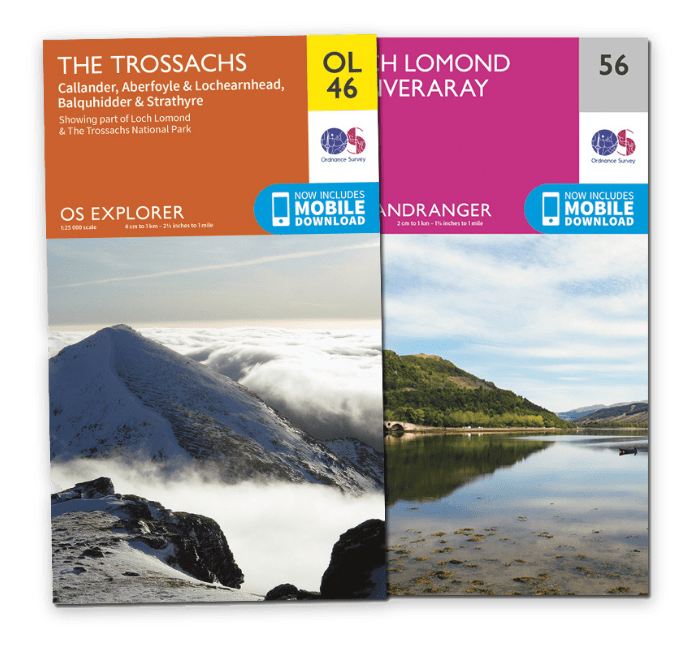OS Wallpaper Download: Map Reading Week 2021 - The Ordnance Survey Mudge Map of Kent, 1801
As part of Map Reading Week, we've created this new free wallpaper download of the very first Ordnance Survey map - 'An Entirely New & Accurate Survey Of The County Of Kent, With Part Of The County Of Essex', by Captain William Mudge
Concerned with threats from France, the government of the day decided they needed some really accurate mapping of the vulnerable south coast, and the newly-formed Ordnance Survey, led by Captain William Mudge, was commissioned to create it. The relatively recent invention of the theodolite in 1787 allowed for much more accurate measurements to be made, and so more accurate maps created.
It was hard work. The team had to carry the delicate 90 kilo instrument to the top of a hill, spend several days taking measurements, then do it all again for the next section. To create this first map took ten years. New technology like aerial surveys and GPS has made the job faster, but the Ordnance Survey still sends people out on foot to recorded the ever changing landscape of Great Britain.
You can download a copy of the map and use it for your desktop, laptop or mobile background wallpaper or screensaver, or even use it as a Zoom or Teams background image.
Free Download: Desktop
2560 x 1440 (also for 1920 x 1080 | 1600 x 900 | 1536 x 864 | 1280 x 720, plus Teams and Zoom)
1920 x 1200 (also for 1680 x 1050 | 1440 x 900 | 1280 x 800)
1366 x 768
1280 x 1024
1024 x 768 (also for iPad)
Free Download: Mobile / Tablet
Universal Mobile Wallpaper: For most mobile devices. For Android devices more of the image shows as you swipe between screens.
Using the downloaded image
To save the image on a computer, right-click (or alt-click) and select 'save target as' or the equivalent for your browser.
- For most computers, right click the desktop and select 'set wallpaper' to change the wallpaper image.
- For iOS devices, select the image, press and hold on the image to 'save image', then go to Photos > Share > Set as Wallpaper.
- On Android devices, select the image, long press to 'download image' and then go to Wallpapers > My photos and select the image.
Did you know?: You can also use the free image as a background for Zoom, Teams or other live chat systems.